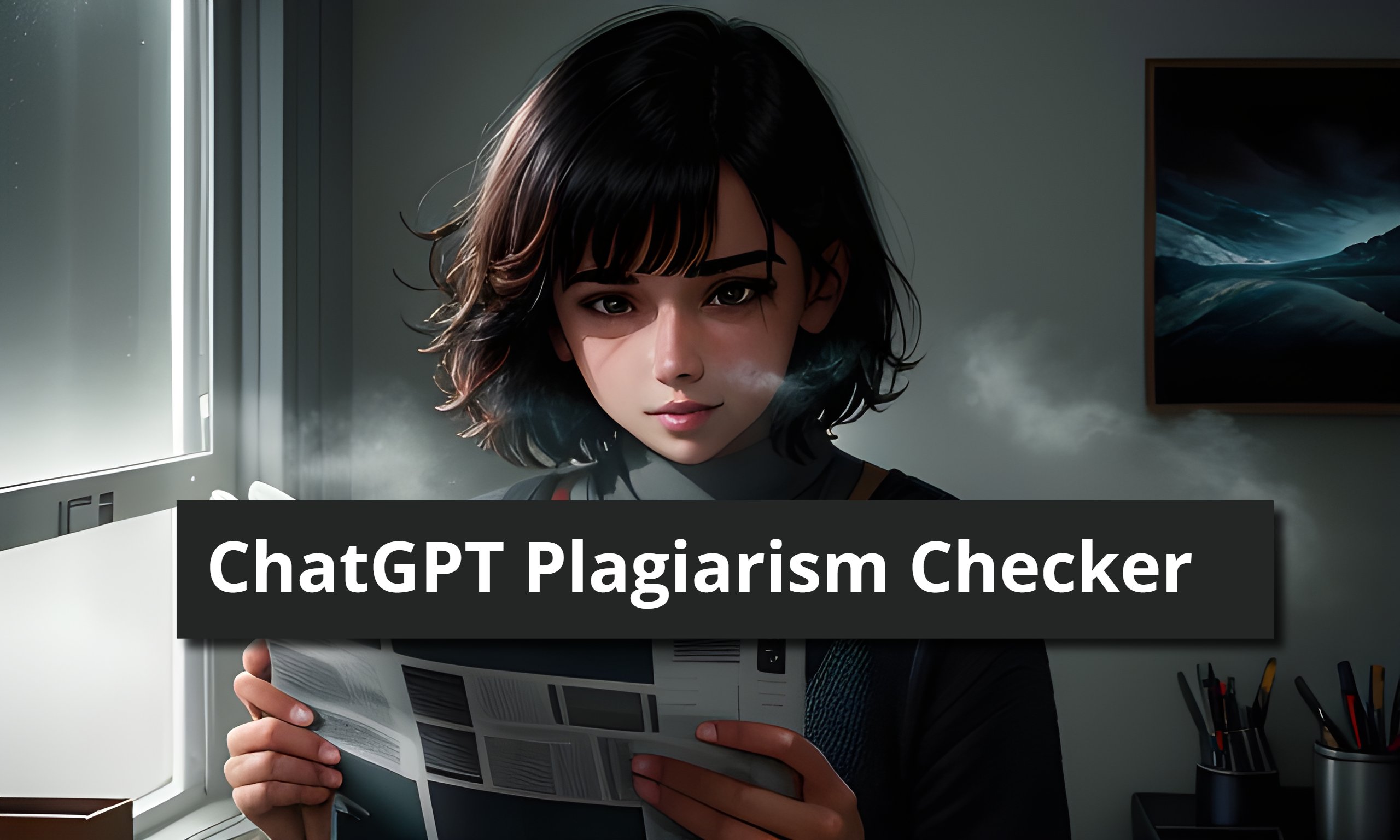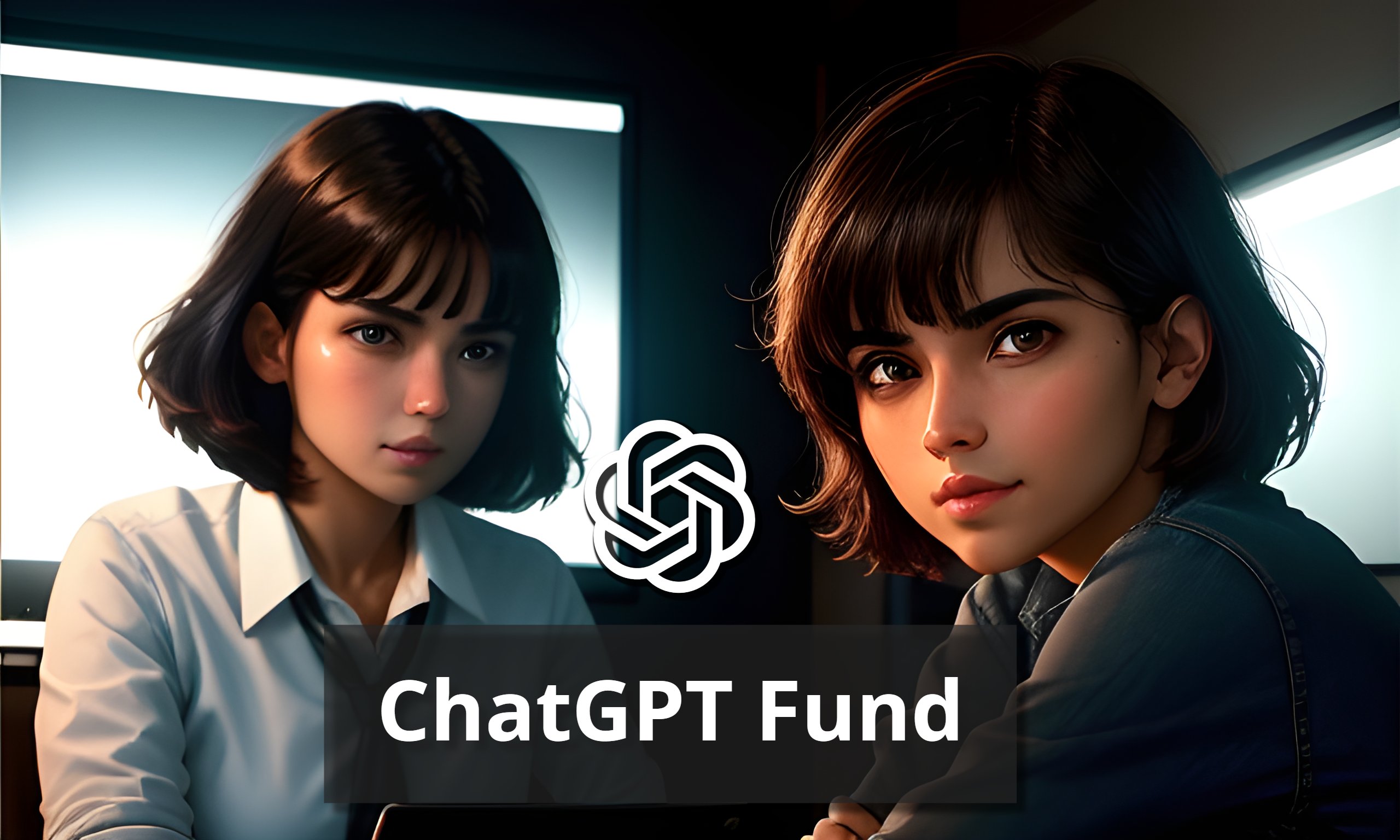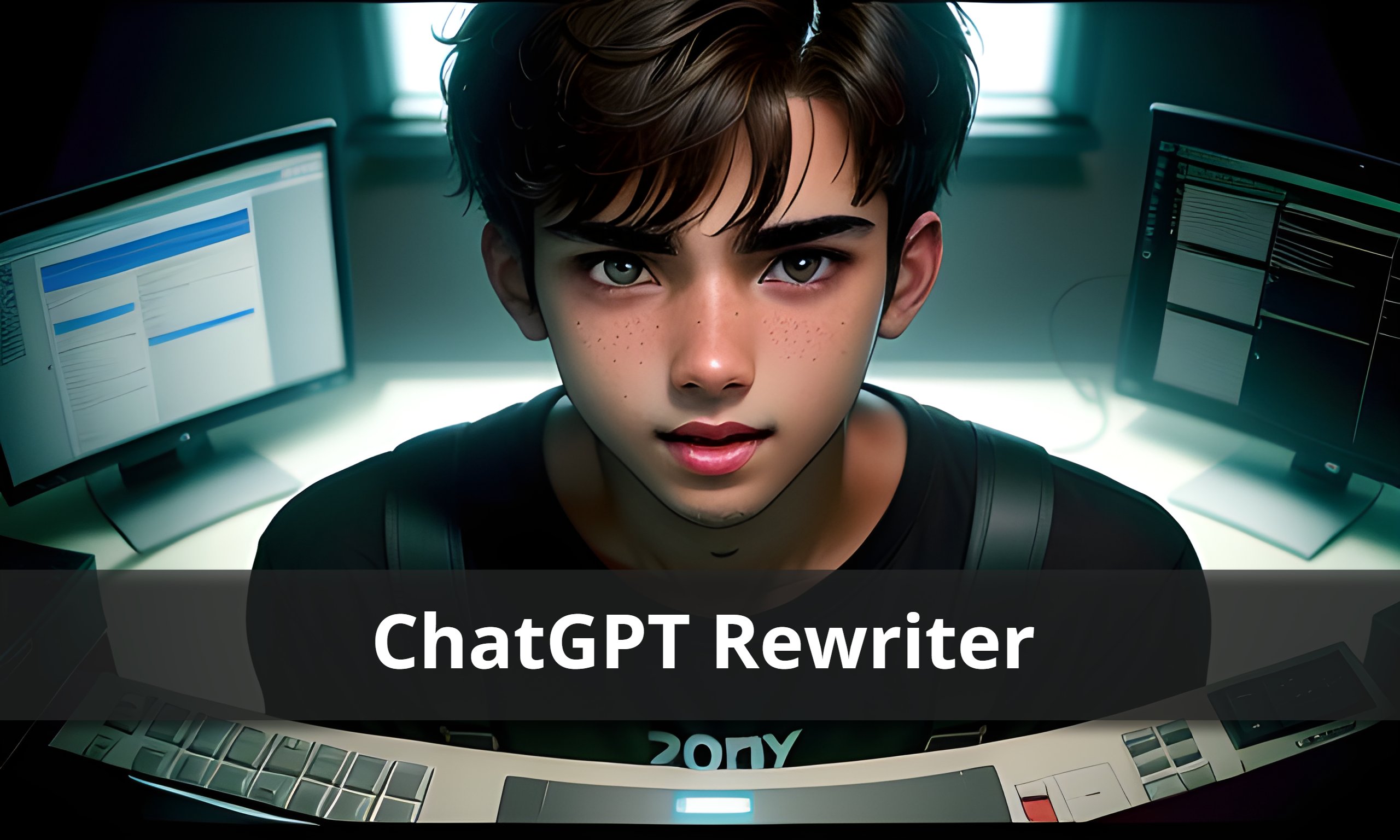Hey there! Have you heard about the recent WhatsApp group crash bug that happened on May 29, 2023? It caused quite a stir among WhatsApp users, especially those who rely on group conversations for their personal and professional communication. In this article, we’ll dive into the details of this bug, how it affected users, and most importantly, we’ll provide you with a step-by-step guide to resolve the issue. So, let’s get started!
Introduction
WhatsApp has become an integral part of our lives, allowing us to stay connected with friends, family, and colleagues. But on that eventful day, May 29, 2023, a bug popped up and started causing trouble for WhatsApp groups. Imagine not being able to access your favorite group chats or collaborate with your colleagues due to a crashing bug! It was indeed a frustrating experience for users who heavily rely on WhatsApp groups.
Understanding the Bug
So, what exactly was this bug that wreaked havoc on WhatsApp groups? Well, it was characterized by a specific message that, once sent to a group, caused the entire group to crash. Yes, you heard it right! As soon as that message landed in the group, anyone who tried to open it would experience their WhatsApp application crashing. It affected all the members of the group, making it impossible for anyone to access the group’s content or join in the conversation.
Message that causing WhatsApp group to crash : “wa.me/settings”
And here’s the cherry on top: users found that they couldn’t access the group even through their mobile devices. No matter how many times they tried, the group remained inaccessible, leading to immense frustration and confusion among the affected users.
Resolving the Issue
But fret not! There’s a light at the end of the tunnel. We have a workaround that can help you regain access to your affected WhatsApp group. All you need is WhatsApp Web and a little bit of patience. Let’s walk through the steps together:
Step 1: Logging in to WhatsApp Web
- Open your favorite web browser and head over to the WhatsApp Web page.
- You’ll see a QR code displayed on the screen. Now, take out your trusty mobile phone and open the WhatsApp mobile application.
- Within the app, locate the option to scan QR codes and scan the code displayed on the web page.
- Once the QR code is successfully scanned, you’ll see the WhatsApp interface loading on your web browser.
Step 2: Deleting the Crashing Message
- Now that you’re on WhatsApp Web, identify the message that caused the crash in your affected group.
- Give that mischievous message a click to select it.
- Look for the options that appear and choose the “Delete for everyone” option. We need to get rid of that troublemaker!
- Confirm the deletion when prompted, and poof! The crashing message will be gone.
Step 3: Restoring Normal Access
- After deleting the crashing message, it’s time to bring your WhatsApp group back to life. Close the WhatsApp Web interface and launch the WhatsApp mobile application once again.
- Open the affected group, and ta-da! It should now function normally without any crashes. You can breathe a sigh of relief.
Preventive Measures
Now that you’re back in action, it’s crucial to take some preventive measures to avoid similar disruptions in the future. Here are a few recommendations to keep in mind:
- Be Cautious with Unknown Messages: Always exercise caution when receiving messages from unknown or suspicious sources. Avoid clicking on unfamiliar links or opening attachments that might contain harmful content. Stay vigilant!
- Report the Bug to WhatsApp: If you come across any bugs or glitches within the WhatsApp application, don’t hesitate to report them to the WhatsApp support team. By doing so, you play an active role in helping them address the issue promptly and enhance the overall user experience.
- Keep the App Up to Date: Make it a habit to regularly update your WhatsApp application. By doing this, you ensure that you have the latest version, which often includes bug fixes and security enhancements. Keeping your app updated minimizes the risk of encountering known issues and ensures a smoother WhatsApp experience.
Conclusion
In conclusion, the WhatsApp group crash bug on May 29, 2023, caused quite a disruption in the world of WhatsApp groups. It left users unable to access their groups and participate in conversations. However, with the help of WhatsApp Web and the step-by-step guide provided in this article, you can resolve the issue and regain normal access to your affected groups. Just remember to stay cautious, report bugs, and keep your app up to date for a seamless WhatsApp experience.
Related Article : WhatsApp Chat Lock 2023
How long did the WhatsApp group crash bug persist?
The WhatsApp group crash bug occurred on May 29, 2023. However, the WhatsApp team promptly addressed the issue and released updates to fix the bug, minimizing its impact and resolving the problem for affected users.
Could the bug affect individual chats as well?
No, the WhatsApp group crash bug specifically targeted group conversations. Individual chats were not affected by this bug.
Can I prevent my group from being affected by this bug?
While you cannot prevent the bug from occurring, you can mitigate its impact by promptly following the steps outlined in this article to regain access to the affected group.
Should I avoid using WhatsApp until the bug is fixed?
No, you can continue using WhatsApp with caution. WhatsApp has released updates to fix the bug, and by keeping your app up to date, you reduce the risk of encountering this issue.
Are there any alternative messaging apps I can use while the bug is being resolved?
There are several alternative messaging apps available, but it’s important to note that no app is completely immune to bugs or glitches. If you require immediate group communication, you can explore other options, but always prioritize security and privacy when choosing an alternative platform.

![ChatGPT Plagiarism Checker: Unveiling the Best Tools & Methods [June 2023]](https://thegptime.com/wp-content/uploads/2023/06/ChatGPT-Plagiarism-Checker-210x150.jpg)
![ChatGPT Fund: AI-Powered Investing [June 2023]](https://thegptime.com/wp-content/uploads/2023/06/ChatGPT-Fund-210x150.jpg)