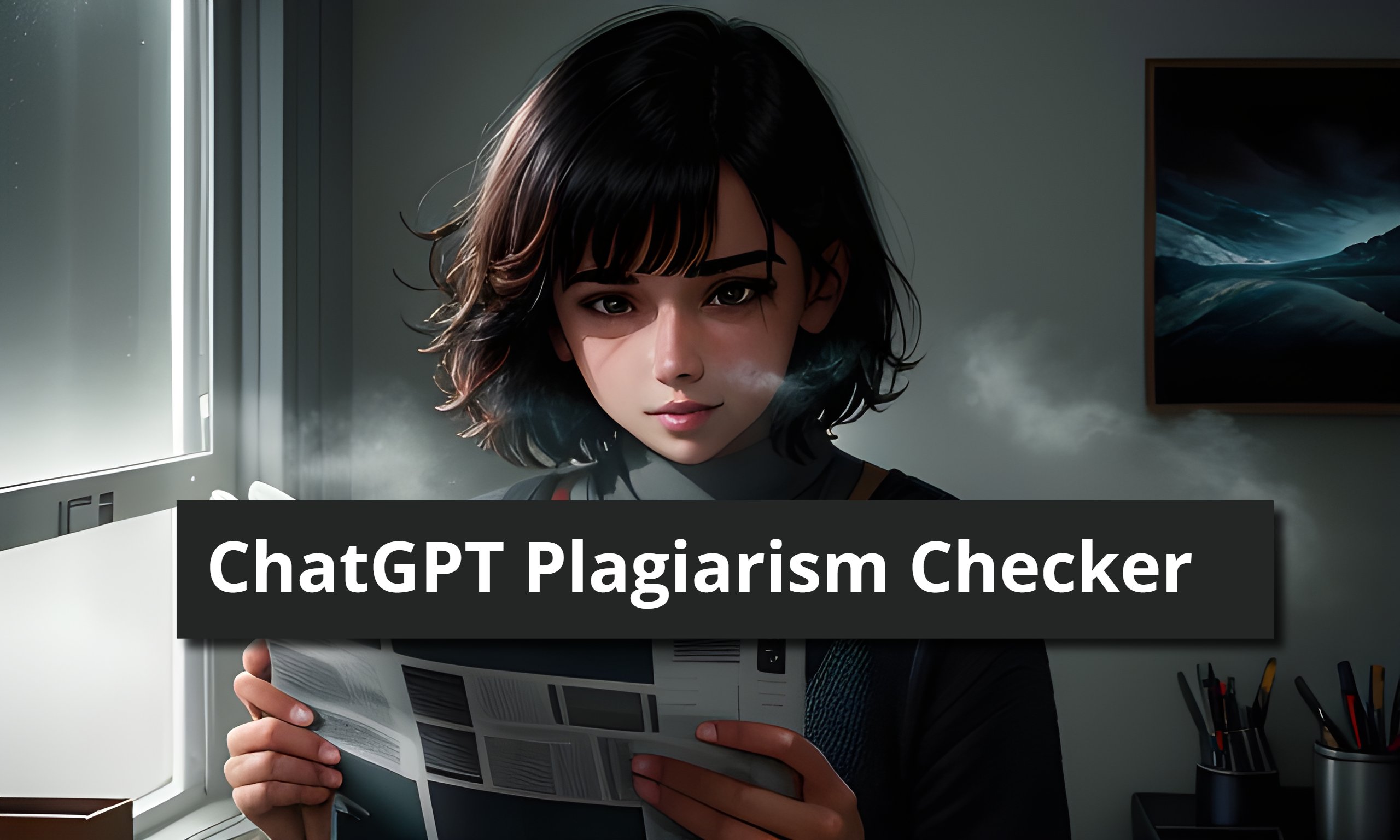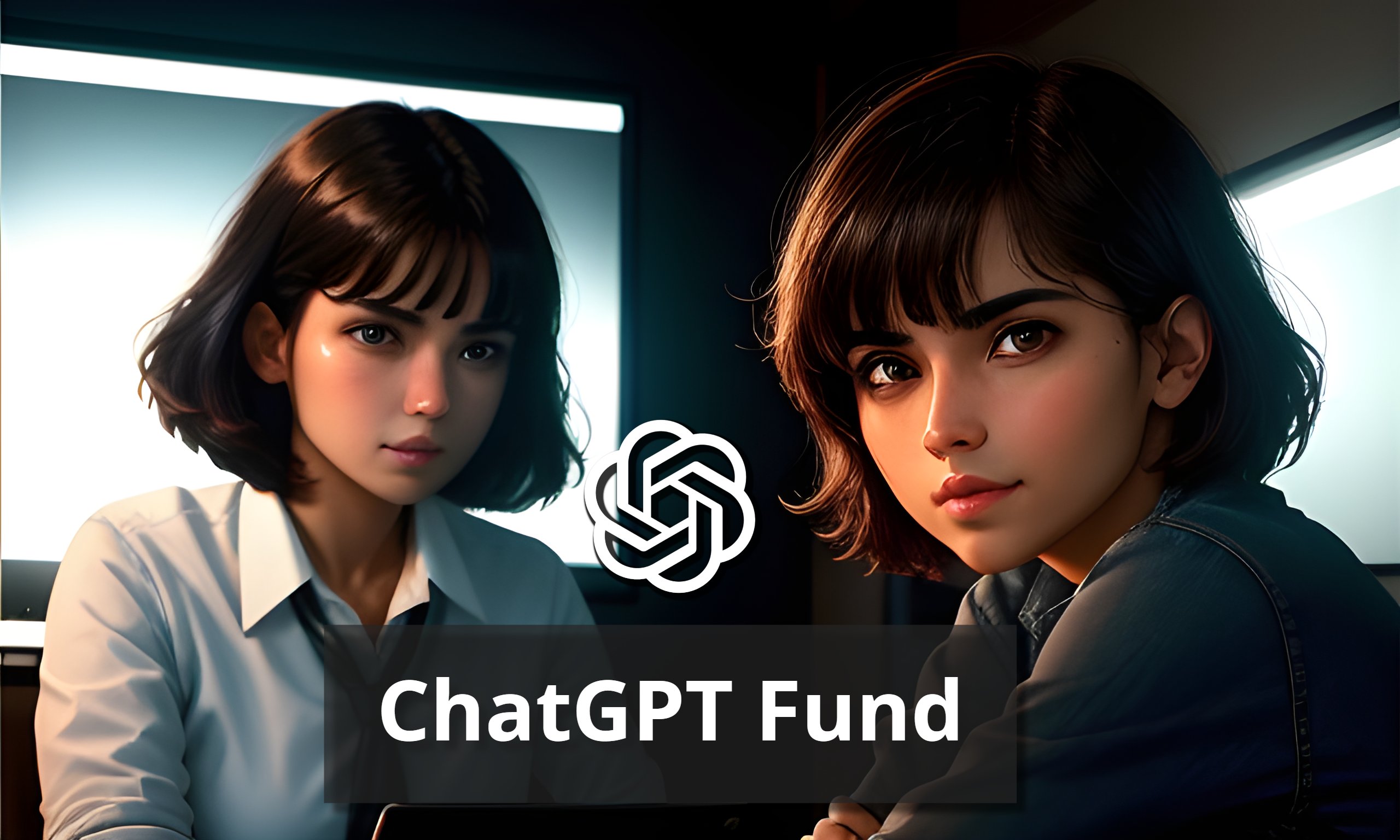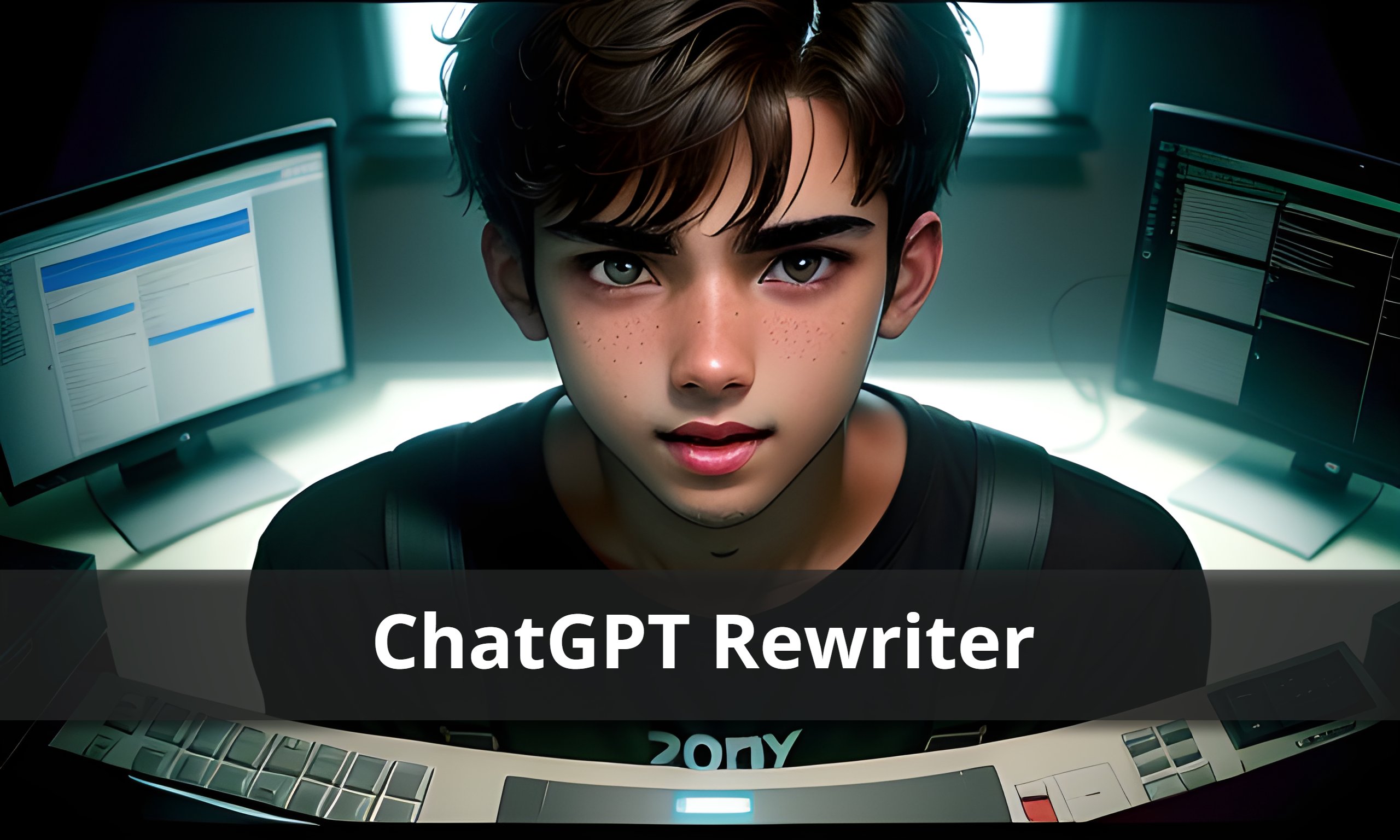Creating AI generated images with text can be a challenging task. While AI image generators like Mid-Journey and Dall-E offer the ability to include text in your images, generating text that is both visually appealing and readable can be a complex process.
In this article, we will explore 10 tips and tricks that can help you enhance the quality of text in your AI generated images. Whether you’re designing a movie poster, a Christmas card, or a subscribe button for your YouTube channel, these tips will assist you in creating captivating and legible text.
1. Start with Prominent Words
When crafting your prompt for the AI image generator, begin with the words that you want to include in your image. By placing these words at the beginning of your prompt and setting them apart from the rest, you increase the chances of the AI capturing and emphasizing them. Consider using quotes, commas, or double colons to separate the words and draw attention to them.
2. Repeat for Emphasis
Repetition is key to reinforcing the importance of specific words in your prompt. By repeating the text throughout your prompt, you provide more weight to those words. Try placing the text both at the beginning and at different points within the prompt. This repetition increases the likelihood of the AI focusing on the desired words, even if it occasionally skips other parts of the prompt.
3. Describe Font Styles
AI image generators excel at understanding visual descriptions. When it comes to text, describing the font style is crucial. While there are thousands of fonts available, you don’t need to be overly specific. Instead, focus on conveying the desired aesthetic or characteristics of the font. For example, you can describe the color, medium, ink, or unique features. By doing so, you provide the AI with a better understanding of your desired text style.
4. Specify Background Format
If the text is intended for a specific medium, such as a book, magazine, poster, or business card, it’s helpful to describe the physical format of the background where the text will appear. While AI image generators naturally pick up on the aesthetic of different formats, you can provide additional guidance by specifying a simpler background. This could be a white or black background or even a colorful one, depending on your design requirements.
5. Mix Synonyms and Verbs
To enhance the chances of the AI generating the desired text, incorporate synonyms and verbs throughout your prompt. This variation allows the AI to latch onto different words if it doesn’t grasp one specific term. For instance, instead of using generic terms like “text” or “words,” opt for more specific alternatives like “headline” or “book title.” Mixing different variations adds complexity and increases the probability of achieving the desired result.
6. Embrace Variations
Adding text to AI generated images often requires experimentation. Don’t expect to get the perfect text on your first attempt. Creating variations is essential to refine the text. Keep iterating and modifying the prompt until you see successful text renderings. Sometimes the AI will improve the text quality with each iteration, while other times you may need to backtrack and rework the original prompt. Patience and persistence are key to achieving the desired outcome.
7. Utilize Image Prompts
If your AI image generator supports it, consider feeding your text as an image prompt instead of plain text. You can use photo editing tools like Photoshop or Canva to create an image with the desired text. By using an image prompt, you can potentially reduce the number of variations needed to generate the desired text. It provides the AI with a visual reference, streamlining the text generation process.
8. Opt for Simplicity
Shorter text strings are generally easier to achieve with AI image generators. The longer the text, the more room for potential errors or deviations from the intended result. To increase the chances of success, edit your text and use simple words and phrases. Commonly used words or short phrases like “hello,” “stop,” or “happy birthday” tend to generate more accurate and readable results. Keeping it concise and straightforward improves the overall quality of the generated text.
9. Correct Incorrect Text
If your AI image generator offers in-painting capabilities, such as Dolly, you may have the option to fix incorrect text. Select the version closest to the desired words and use the eraser tool to remove any incorrect words or letters. In the prompt bar, provide the correct text you want to see and generate the image again. While this method doesn’t guarantee perfect results every time, it can help correct any errors and improve the overall text quality.
10. Post-Processing with Photo Editors
Sometimes, despite the advancements in AI technology, you may still need to fine-tune the generated image using photo editing programs. In cases where the AI gets close but requires some adjustments, you can utilize photo editing software like Pixlr or Photoshop. These tools provide additional flexibility to refine and enhance the text in your image. You can remove extra text, adjust spacing, and experiment with different font options to achieve the desired final result.
Conclusion
Adding text to AI generated images requires a combination of creativity, experimentation, and optimization. By following the tips outlined in this article, you can significantly improve the quality of text in your AI generated images. Remember to start with prominent words, repeat for emphasis, describe font styles, specify the background format, mix synonyms, embrace variations, utilize image prompts, opt for simplicity, correct incorrect text, and consider post-processing with photo editors. With practice and perseverance, you can create visually appealing and readable text in your AI generated images.
Related Article : Download and Access Midjourney 2023
Can I use any AI image generator for adding text to my images?
Yes, you can use various AI image generators such as Mid-Journey, Dolly, or Stable Diffusion. Different platforms may have slightly different capabilities and interfaces, but the tips provided in this article can be applied to most AI image generators.
Is it necessary to repeat the text multiple times in the prompt?
While it’s not mandatory, repeating the text multiple times in your prompt can enhance its importance and increase the chances of the AI generating the desired text. However, be mindful of not overusing repetition, as it can potentially lead to diminishing returns or undesired outcomes.
Can I customize the font styles in AI image generators?
AI image generators usually provide a range of font options to choose from. While you may not have full control over every aspect of the font, you can describe the desired font characteristics or use visual references to guide the AI in generating suitable font styles for your images.
How long does it take to generate the desired text in AI image generators?
The time required to generate the desired text can vary depending on factors such as the complexity of the text, the specific AI image generator used, and the iterations needed for refinement. It’s important to approach the process with patience and persistence, as it may take multiple attempts to achieve the desired outcome.
What if the AI image generator still doesn’t produce satisfactory results?
If you’re unsatisfied with the results produced by the AI image generator, you can consider post-processing the generated image using photo editing programs like Pixlr or Photoshop. These tools provide additional control and flexibility to modify the text and make further adjustments to improve the overall quality of the image.

![ChatGPT Plagiarism Checker: Unveiling the Best Tools & Methods [June 2023]](https://thegptime.com/wp-content/uploads/2023/06/ChatGPT-Plagiarism-Checker-210x150.jpg)
![ChatGPT Fund: AI-Powered Investing [June 2023]](https://thegptime.com/wp-content/uploads/2023/06/ChatGPT-Fund-210x150.jpg)