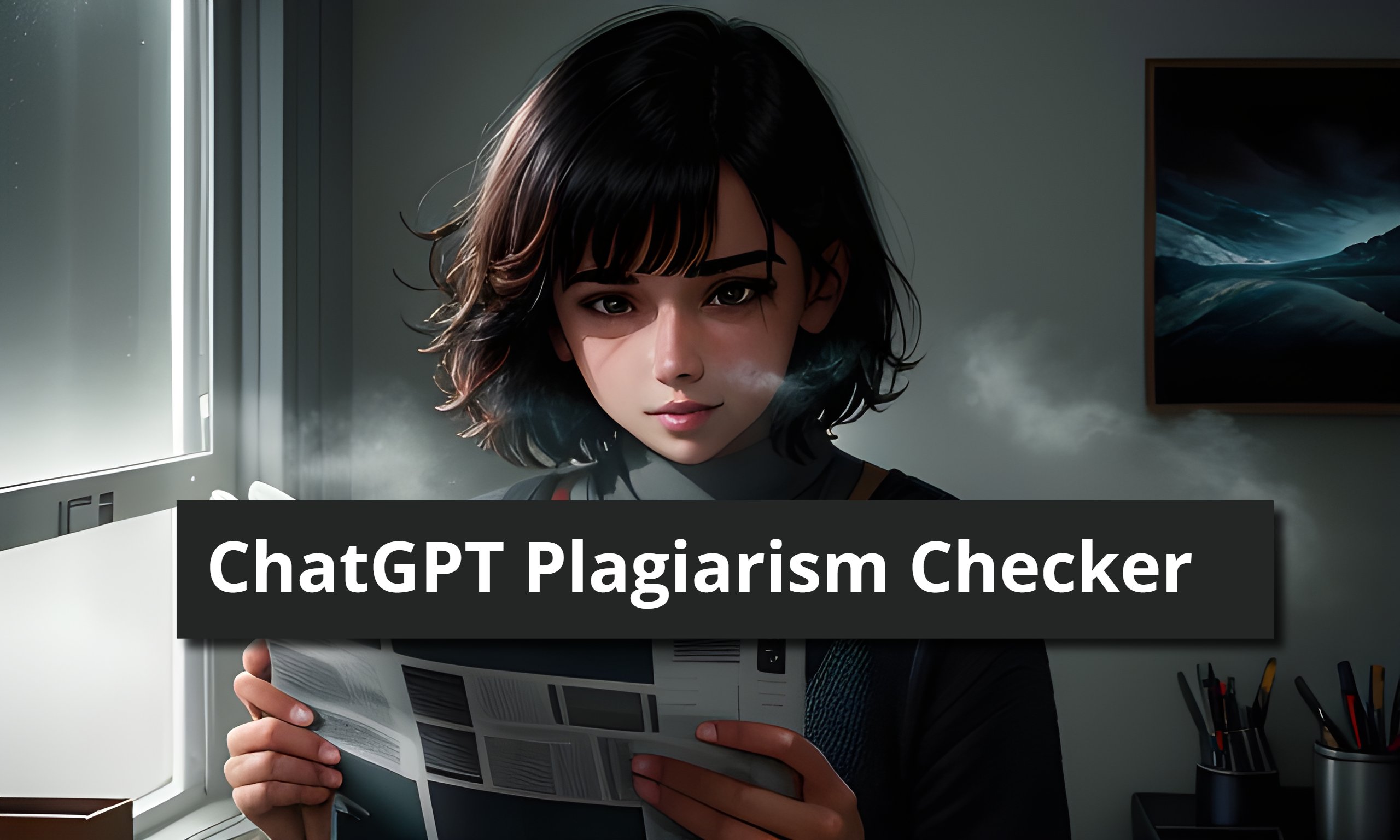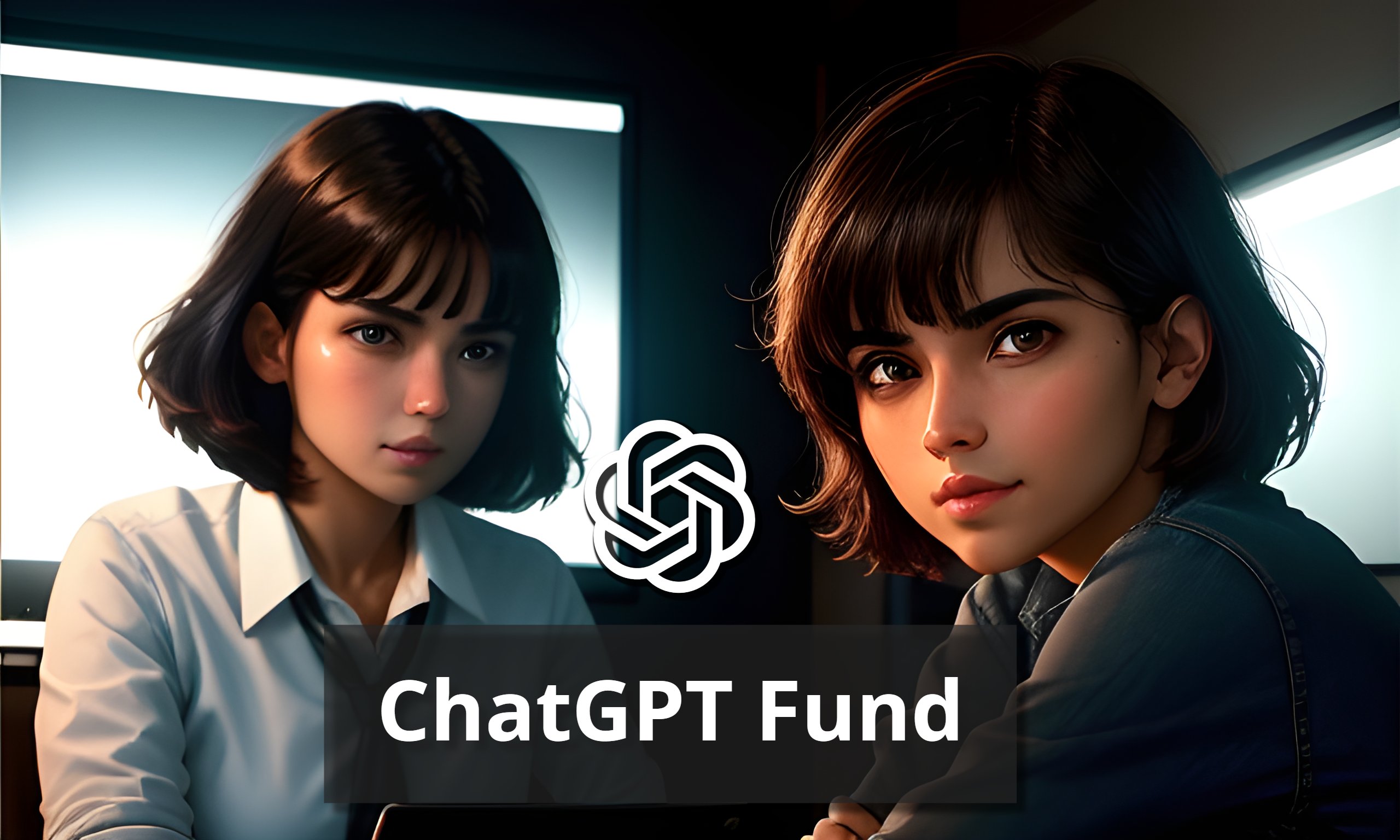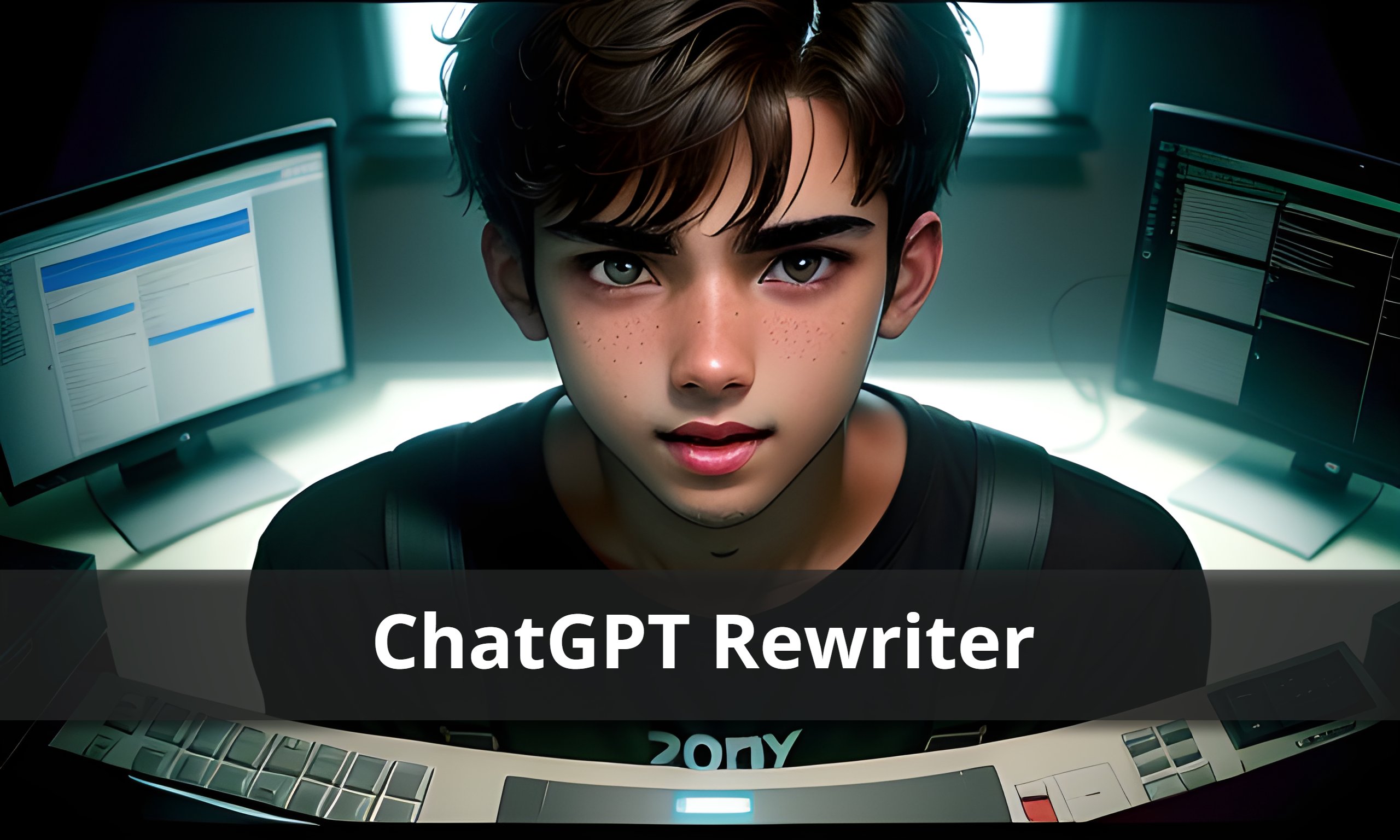Welcome to the world of ChatGPT plugins! These valuable additions have the power to enhance your ChatGPT experience significantly. By providing real-time updates, expanded functionalities, and seamless integration with your favorite applications, plugins can take your interactions to the next level.
In this article, we will delve into the effective utilization of ChatGPT plugins and present our top recommendations for the 12 most exceptional plugins that we have personally tested and found to be truly remarkable.
Thank you for your understanding, and let’s proceed with the discussion to explore the incredible possibilities of ChatGPT plugins together!
How To Use ChatGPT Plugins
ChatGPT plugins are presently only available to ChatGPT Plus ($20 per month) customers.
Open ChatGPT and follow Instructions
Step 1) Go to your settings and enable the ChatGPT plugins.
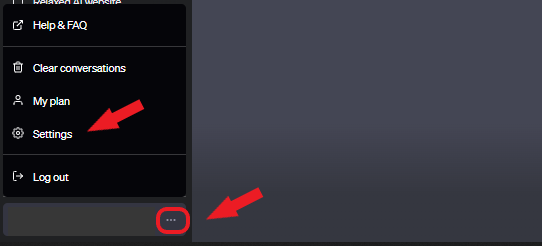
Step 2) Turn on plugins in the ChatGPT chat interface.

Step 3) Set up a ChatGPT plugin.

Step 4) Enable up to three plugins by clicking the checkbox next to each one.
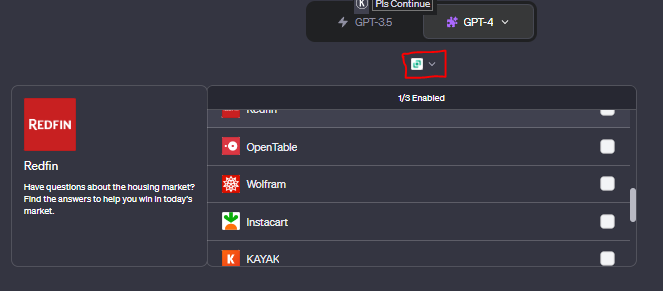
Step 5) Mention the plugin or an action that the plugin can do in your ChatGPT prompt.
- Using Wolfram, calculate the integral of x^2 + 3x – 5.
- With ChatWithPDF, convert a PDF document to a text file format.
- Using Instacart, recommend a vegan recipe and add all the necessary ingredients to a shopping basket.
- Use Video Insights, analyze customer engagement and viewership metrics for a recently uploaded marketing video.
- Use Kayak to find the best deals on flights from New York to London for next month.
- With Link Reader, extract the text content from a given URL or webpage.
- Using KeyMate AI Search, find information about the capital city of France.
- With Lexi Shopper, create a shopping list for groceries and household items.
- Use OpenTable to make a reservation for a party of four at a popular Italian restaurant for Saturday night.
- With Golden, access a comprehensive database of historical stock prices for a specific company.
- Using Show Me, retrieve information about the weather forecast for a particular city.
- With Zapier, automate the process of sending a personalized email to new subscribers on a mailing list.
Best ChatGPT Plugins
1. Wolfram
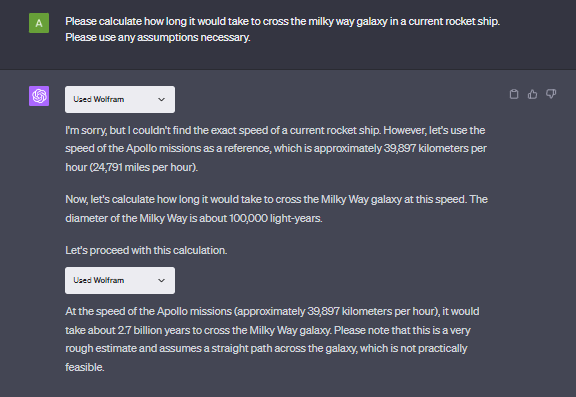
You may access computation, math, curated knowledge, and real-time data with the sophisticated Wolfram ChatGPT plugin.
Based on your inquiries, you can request that ChatGPT display data, computations, graphs, charts, maps, or diagrams.
To give you with accurate and thorough responses, the plugin makes use of WolframAlpha and Wolfram Language.
This combo is ideal for learning new complicated topics and supplying recent data to ChatGPT.
2. ChatWithPDF
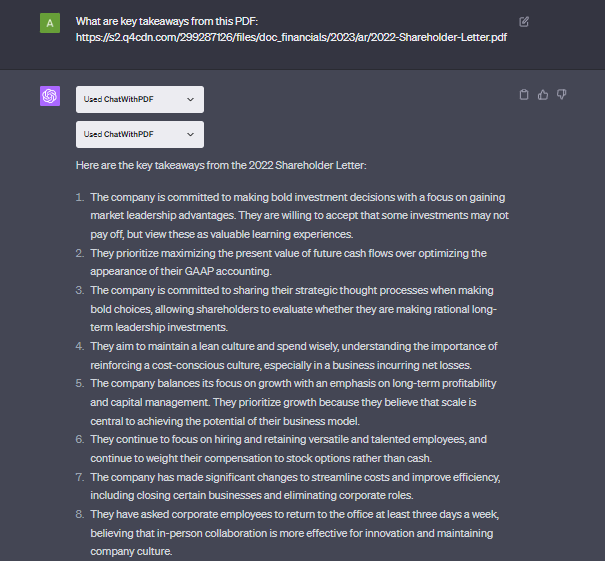
ChatWithPDF is a plugin that allows you to interact with your PDF files as if you were talking to a human.
You paste the URL link to any PDF file and ask questions about its content within ChatGPT.
The plugin can help you comprehend and extract information from large and complex PDF documents such as textbooks, reports, contracts, books, and papers
3. Instacart
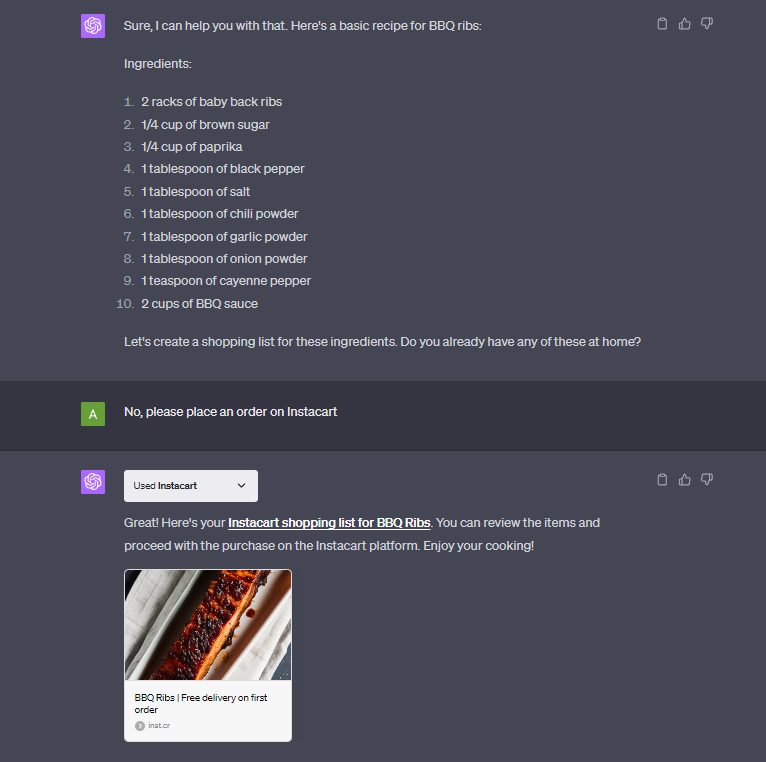
The Instacart ChatGPT plugin is a tool that allows you to shop for groceries and ask questions about recipes, ingredients, products, and prices.
The plugin scans over 1.5 million products across more than 1,000 stores to provide personalized meal suggestions.
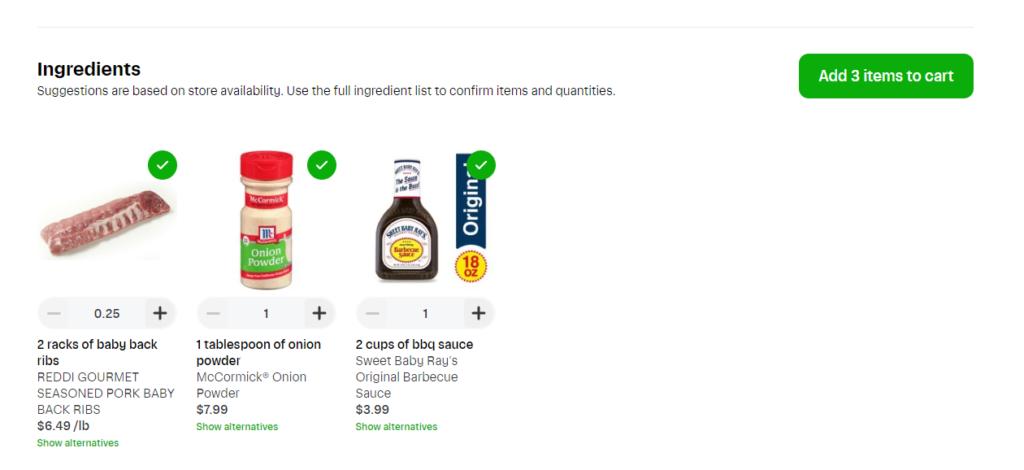
nce your recommendation is complete, the Instacart plugin provides a clickable link directing you to a shopping basket with all the items already added.
4. Video Insights
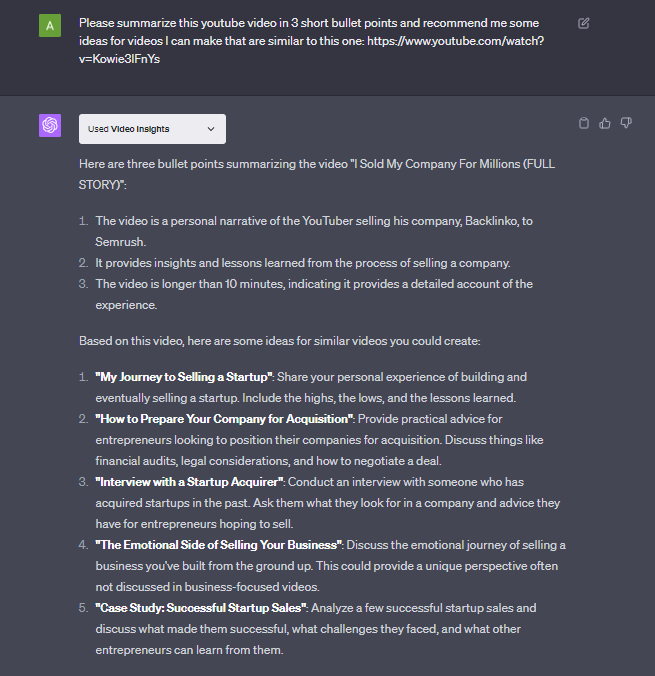
This plugin allows you to simply put the URL of any YouTube video into your prompt. You have two alternatives once you’ve added it. To begin, you might ask for a quick synopsis of the video’s content. Second, you can ask specific video-related queries.
The plugin is also useful for coming up with new YouTube video ideas. You can obtain inspiration and ideas for your own projects by analysing existing films.
Please keep in mind that videos longer than 10 minutes are not yet supported, although the plugin will continue to function with longer films.
5. Kayak
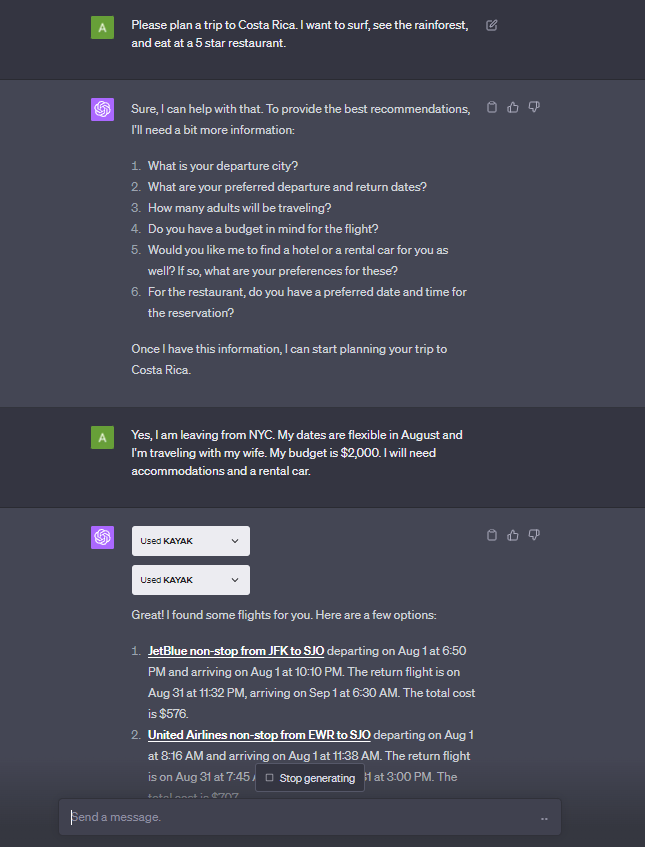
With the Kayak plugin, you can ask ChatGPT questions about flights, hotels, car rentals, and activities and receive personalised suggestions based on your tastes and Kayak’s data.
It can assist you in finding the greatest rates and booking your vacation fast and easily.
6. Link Reader

Link Reader ChatGPT plugin summarizing an article from Ribbonfarm
Any URL you paste into ChatGPT will be viewed by this plugin.
This is excellent for adding context to your prompts.
If you receive the ChatGPT click failed problem while attempting to utilise the web browser capability, Link Reader is an excellent option for connecting ChatGPT to the internet.
7. KeyMate AI Search

KeyMate AI Search is another excellent plugin for facilitating online surfing with ChatGPT.
This plugin scans and summarises the top search results for a specified term using Google’s search API.
Under the hood, the plugin analyses text summaries of all the first search page results and uses that information to enable ChatGPT give a more up-to-date response.
This is an excellent substitute for ChatGPT’s built-in online surfing capability, which frequently fails owing to how some websites regard non-human web users.
8. Lexi Shopper

The Lexi Shopper ChatGPT plugin provides Amazon product suggestions.
You may instruct ChatGPT to display goods depending on your choices, budget, or requirements.
The plugin accesses millions of goods using Amazon data to offer you with links and pricing.
9. OpenTable
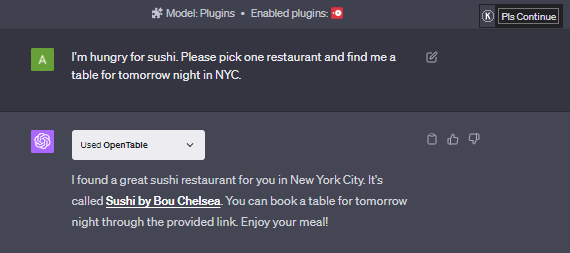
The OpenTable ChatGPT plugin searches for and bookings restaurants based on your preferences.
ChatGPT can recommend restaurants depending on your location, cuisine, occasion, price, or other preferences.
The plugin searches OpenTable’s database of over 60,000 restaurants globally for recommendations and links to make reservations.
10. Golden
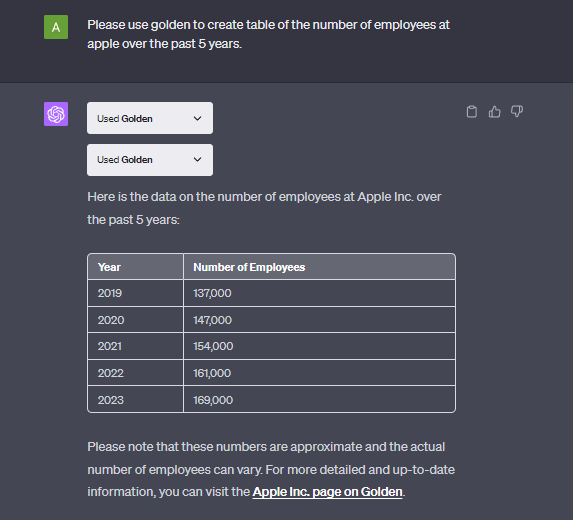
Golden is a plugin that connects ChatGPT to more contemporary financial and commercial data sources.
It’s ideal for researching business statistics and other market data.
11. Show Me

The Show Me ChatGPT plugin lets you visualise ChatGPT output in a variety of ways.
You can request that ChatGPT display photos, graphs, charts, maps, or diagrams.
The plugin then accesses several services such as Google Images, Plotly, Google Maps, and Draw.io using OpenAI’s API to assist explain your request.
12. Zapier
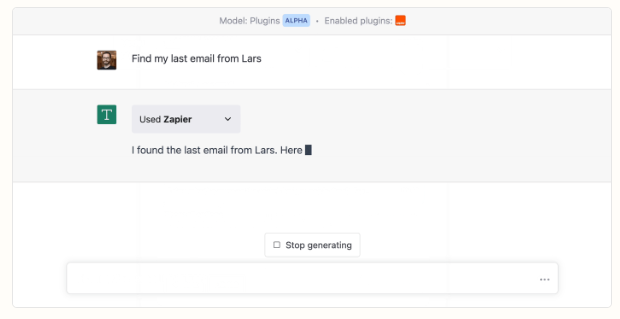
Zapier is a service that connects and automates tasks across numerous online services such as Gmail and Slack.
Zapier, for example, may build a Google Sheet and add a new row whenever you get an email.
The Zapier ChatGPT plugin interacts with Zapier to allow you to use natural language to trigger and interact with your Zaps (automations) within ChatGPT.
conclusion
ChatGPT plugins extend the ChatGPT interface’s capabilities and provide access to other apps, data sources, and services. Users may activate and install their chosen plugins to enhance their ChatGPT experience, with over 90 plugins available. Computation, knowledge retrieval, document interaction, commerce, travel planning, online surfing, data lookup, visualisation, and automation integration are all provided by these plugins.
How do I activate ChatGPT plugins?
Activate ChatGPT plugins in your settings as a ChatGPT Plus subscriber.
Can I use plugins without a ChatGPT Plus subscription?
No, ChatGPT plugins are only available to ChatGPT Plus subscribers.
How many plugins can I enable at once?
You can enable up to three plugins simultaneously.
Where can I find ChatGPT plugins?
Find ChatGPT plugins in the ChatGPT plugin store.
What functionalities do ChatGPT plugins offer?
ChatGPT plugins offer various functionalities such as computation, data analysis, knowledge retrieval, document interaction, shopping, travel planning, web browsing, data lookup, visualization, and automation integration.
Are there any limitations to using ChatGPT plugins?
Certain plugins may have limitations, such as video length restrictions. Check the documentation for each plugin for specific limitations.
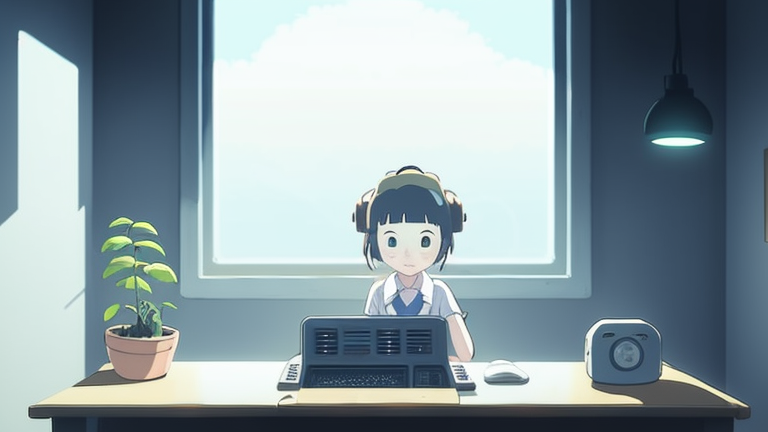
![ChatGPT Plagiarism Checker: Unveiling the Best Tools & Methods [June 2023]](https://thegptime.com/wp-content/uploads/2023/06/ChatGPT-Plagiarism-Checker-210x150.jpg)
![ChatGPT Fund: AI-Powered Investing [June 2023]](https://thegptime.com/wp-content/uploads/2023/06/ChatGPT-Fund-210x150.jpg)