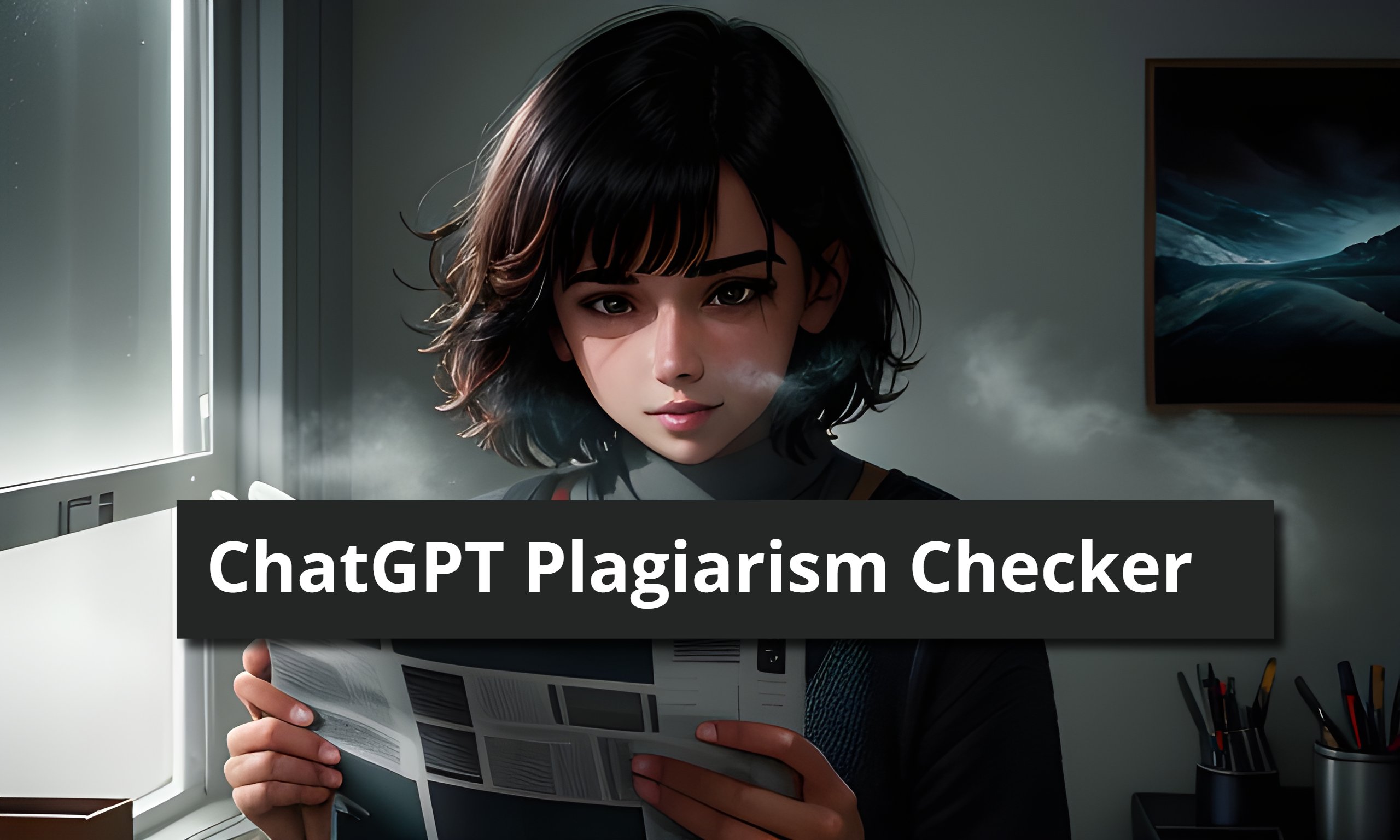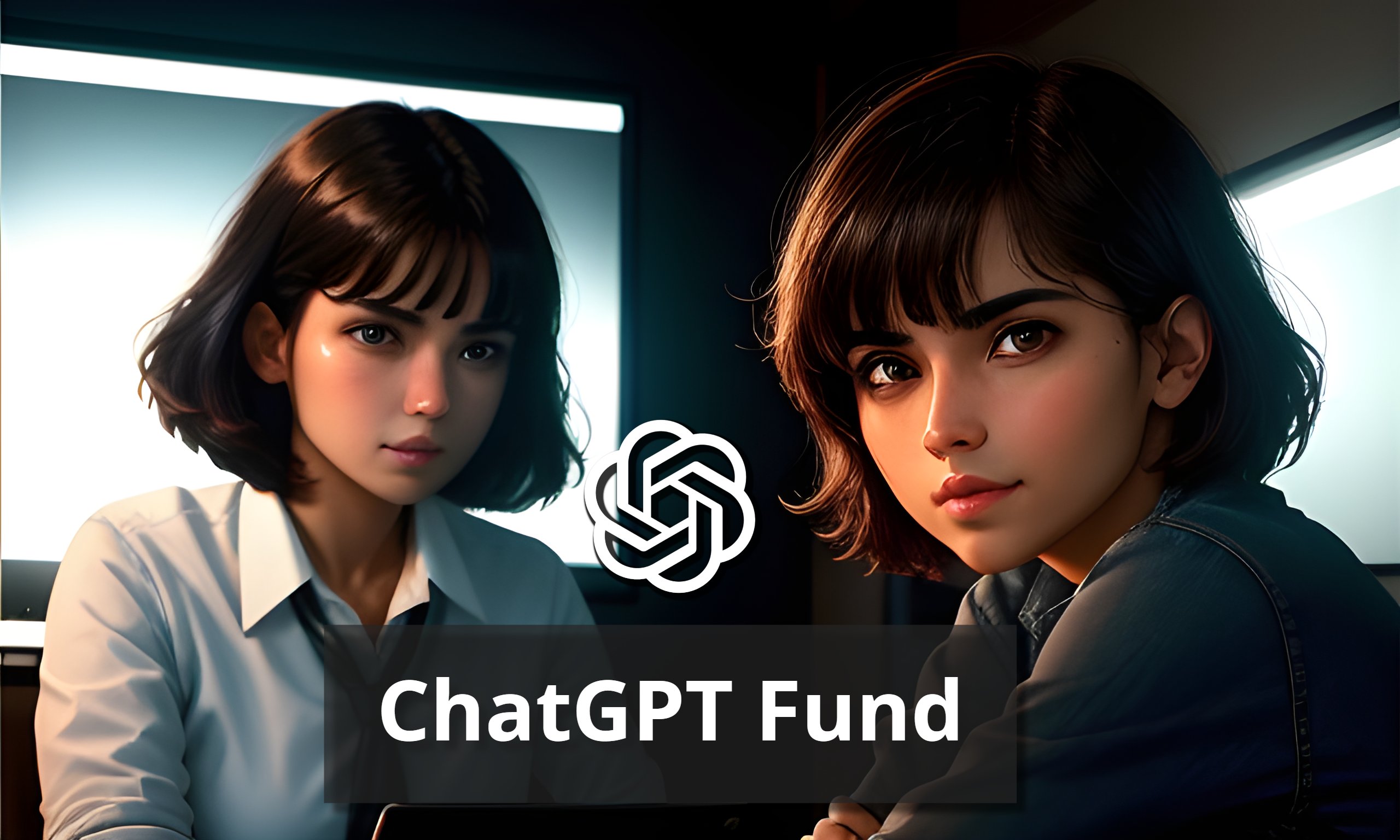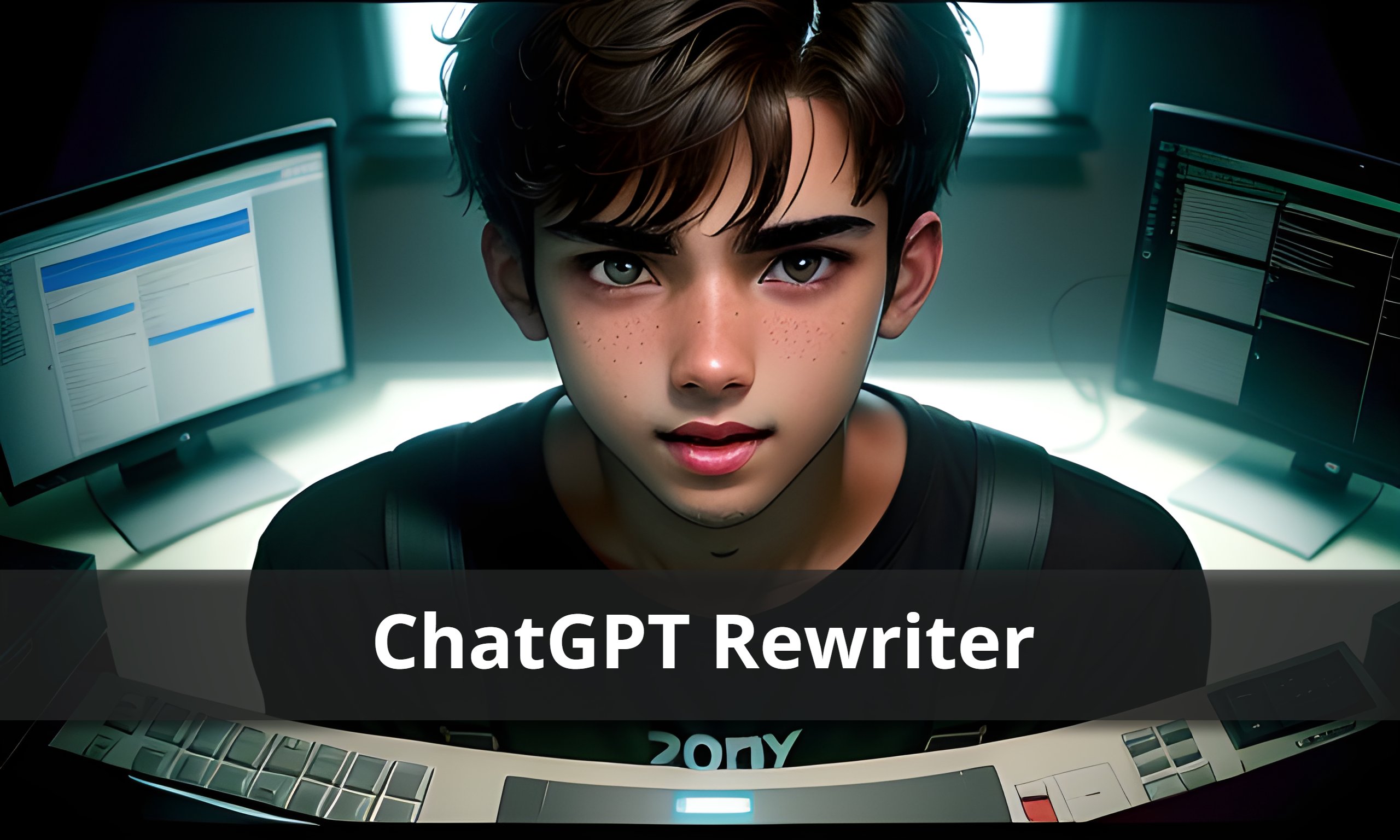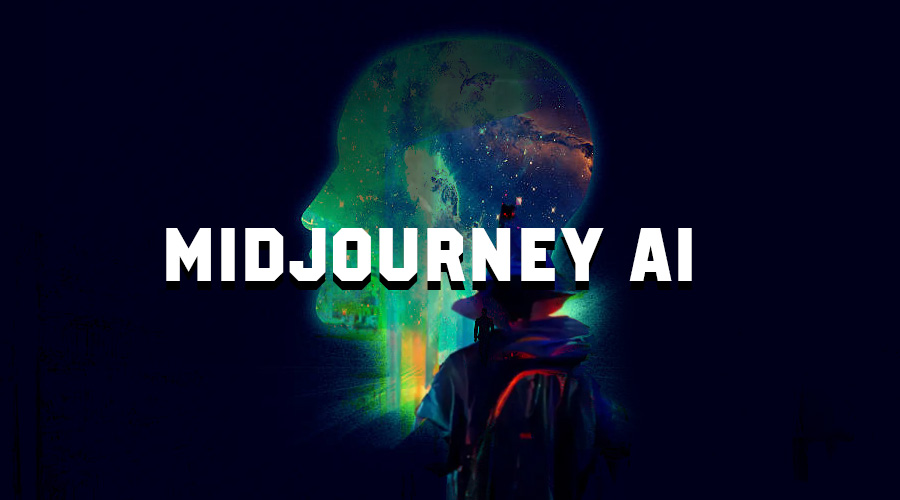
A cutting-edge AI tool called Midjourney enables users to create graphics based on suggestions. Midjourney, however, cannot be downloaded as a standalone programme, unlike many other applications that are accessible for download. We will look at why Midjourney cannot be downloaded as well as how to utilise it through Discord in this post.
Fake App, Midjourney Download?
Various websites and app stores claim to provide a link to download Midjourney or offer access to the platform outside of Discord. It’s important to note that these claims are scams. Midjourney does not require any separate download apart from the optional Discord app.
Midjourney Web App
Currently, Midjourney offers an alpha version of its platform that allows users to generate images directly in their browser. However, this alpha version is only available to users who have generated over 10,000 images on the platform, which is a significant milestone to achieve. If you haven’t reached this threshold, you will be greeted with an image indicating that you don’t have access to the alpha version.
Midjourney currently has an alpha version that includes a feature to generate images in your browser.
The Midjourney alpha is only available to users that have generated over 10,000 images on the platform.
Users who meet the criteria will have access to a dashboard within the Midjourney Alpha website, where they can input image generation prompts.
It is expected that Midjourney will roll out the web app to a wider audience in the future. Until then, the platform can only be accessed through Discord.
Why Midjourney Is Only Available on Discord.
You might wonder why Midjourney has chosen to make its app available exclusively on Discord. Here are a few potential rationales behind this decision:
- Social Nature: Discord’s social features align with Midjourney’s objective of fostering user engagement and inspiration. By encouraging users to share AI prompts and generated images, beginners can quickly grasp how to use Midjourney through visual examples, making the onboarding process more intuitive.
- Familiarity: The Midjourney team initially collaborated remotely using Discord. By integrating Midjourney with Discord, they leveraged the familiarity and ease of use of the platform, allowing for quick scalability and seamless integration.
- Cost Savings: Hosting the service on Discord potentially reduces server costs for the Midjourney team. By utilizing Discord’s infrastructure for social features and documentation, the team can allocate more resources to improving the quality and performance of the AI model.
However, there are a few tactical explanations for why the Midjourney creators decided to limit the app to Discord.
| Reason | Potential Rationale |
| Social nature | Enhance user engagement and inspiration |
| Familiarity | Ease of integration and scaling |
| Cost savings | Allocate resources to model improvements and performance |
Accessing Midjourney Discord:
To begin using Midjourney, follow these steps:
- Visit the Midjourney website at midjourney.com.
- Click on the “Join the Beta” or “Sign In” button.
- If you don’t have a Discord account, you will be prompted to create one.
- Once you have a Discord account, you can access Midjourney either through the Discord web browser version or by downloading the Discord app on your desktop or mobile device.
- Agree to the new member terms within Midjourney’s Discord and click on the corresponding emoji icon at the bottom to proceed to the main Discord channel.
- In the main channel, you will find several newcomer rooms.
- To generate your first image, type “/image” followed by your prompt.
- Due to the high volume of prompts in the beginner channel, it may be challenging to keep track of your own images. To maintain organization, you can submit your image prompts via direct message to the Midjourney bot.
Midjourney Setup Recap:
Here is a quick recap of the steps to set up Midjourney:
- Visit the Midjourney website at midjourney.com.
- Click on “Join the Beta” or “Sign In.”
- Create a Discord account if you don’t have one.
- Access Discord through your web browser or download the Discord app on your desktop or mobile device.
- Agree to Midjourney’s new member terms within the Discord server and click the emoji icon to proceed to the main channel.
- Join one of the newcomer rooms.
- To generate an image, type “/image” followed by your prompt.
- For better organization, consider submitting image prompts via direct message to the Midjourney bot.
- Midjourney Device Compatibility
- Discord is compatible with various devices, including PCs, Macs, iPhones, and Android devices. You can access the Midjourney Discord through popular web browsers such as Chrome, Firefox, or Safari. Alternatively, you can download the Discord app, which offers faster performance and better usability, especially on mobile devices.
Conclusion
Midjourney, the AI image generation platform, is not available for download as a separate app. Users can access Midjourney by creating a Discord account and joining the official Midjourney Discord server. The decision to make Midjourney Discord-only was driven by its social nature, familiarity with the platform, and potential cost savings. By following the steps outlined in this article, you can start using Midjourney and unleash your creativity through AI-generated images.
Can I access Midjourney without a Discord account?
No, a Discord account is required to access and use Midjourney. You can create a Discord account for free and join the official Midjourney Discord server to begin using the platform.
Is Midjourney available on mobile devices?
Yes, Midjourney is accessible on mobile devices. You can either use the Discord web browser version or download the Discord app from your device’s app store. The Discord app offers a smoother and more convenient experience on mobile devices.
Can I use Midjourney on multiple devices simultaneously?
Yes, you can access Midjourney on multiple devices simultaneously. Simply log in to your Discord account on each device, and you will be able to use Midjourney seamlessly across them.
Is Midjourney free to use?
Yes, Midjourney is free to use. However, keep in mind that certain features, such as the alpha version of the web app, may have specific requirements or limitations. Check the Midjourney website or Discord server for more information about any potential premium features or subscription options.
Can I collaborate with others on Midjourney?
Yes, you can collaborate with other users on Midjourney through the Discord server. Joining the Midjourney community allows you to interact with fellow users, share prompts, and inspire each other with generated images.
Are there any restrictions on the type of prompts I can use?
Midjourney encourages creativity and exploration with prompt generation. However, there may be community guidelines and rules in place to ensure a positive and inclusive environment. It’s important to respect these guidelines when using Midjourney.
Can I share the images generated on Midjourney?
Yes, you can share the images generated on Midjourney with others. You have the freedom to use the images for personal projects, share them on social media, or incorporate them into your creative work. However, it’s recommended to review and comply with any licensing or usage restrictions associated with the images generated by Midjourney.
How can I report issues or provide feedback about Midjourney?
If you encounter any issues while using Midjourney or have feedback to share, you can typically reach out to the Midjourney team through their Discord server. They may have specific channels or methods for reporting issues and providing feedback. Check the Midjourney website or Discord server for the appropriate channels or contact information.
Will Midjourney expand its availability beyond Discord in the future?
While there are no official announcements regarding Midjourney’s availability beyond Discord, it’s possible that the platform may explore options for expansion in the future. Keep an eye on Midjourney’s official channels for any updates or news regarding expanded availability.
![ChatGPT Plagiarism Checker: Unveiling the Best Tools & Methods [June 2023]](https://thegptime.com/wp-content/uploads/2023/06/ChatGPT-Plagiarism-Checker-210x150.jpg)
![ChatGPT Fund: AI-Powered Investing [June 2023]](https://thegptime.com/wp-content/uploads/2023/06/ChatGPT-Fund-210x150.jpg)